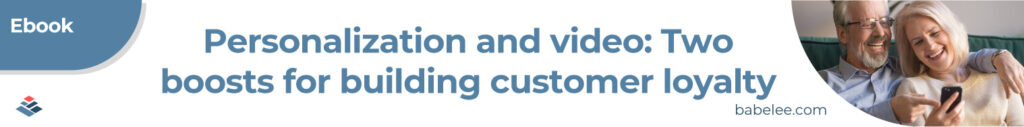How to use video templates
What are video templates? Why use them? And how to use them best? Find out in the post the importance of video templates!
Summary
When creating videos, templates help you decrease the amount of time and money that you spend on production. In this post, we’ll take a look at templates, explaining what they are, the benefits you can achieve by using them, and how to implement them in your videos.
What is a video template?
Today, video is an essential communication tool, especially for business. One of the best items to use in the video creation process is the template: a premade video sample made available by an editing software to help users in video creation, sometimes grouped by category or theme. Templates are also created and sold by organizations who make them available via download as a purchase and are then used with the software with which they are compatible.
In this cycle of articles we have already talked about How to create a Personalized Video with Babelee and How to create an explainer video. This time we will talk about How to best use a video template.
Why use video templates? Pros and cons
In the last few years, the use of templates has increased, especially for non-professional editors working with a low production budget. But are they really useful? Let’s see why and where you should (or shouldn’t) use templates!
Reduced costs and labor
Using a video template will drastically reduce your manual effort, since it will give you the possibility to start from a structured base, avoiding setting functions and settings that you aren’t familiar with. You’ll just have to choose the template that’s right for you and start inserting the elements you want to communicate.
Templates will also reduce the amount of work required for editing a video. As a result, you won’t need a high production budget because you’ll be able to reuse your video and edit it when necessary. Also, you can employ fewer people in the production of a single video project. As a result, you can easily edit your video with just one person, and the only cost you will have to face is the purchase of the template itself. Even so, consider that this will still be cheaper than paying an entire production team. What’s more, if you search on the web, you’ll discover a world of free templates so that you can further reduce those to zero.
However, keep in mind that you’ll still need to perform certain tasks to complete the video. These tasks include coming up with the general idea, editing the clips and – if necessary – writing the texts.
You don’t need editing skills
Templates video are also the best choice if you don’t have strong video editing skills. In fact, they make the editing process easier and you can avoid steps that might require advanced abilities. Remember that video making and, most of all, graphic design, are very difficult tasks and it might take some time to learn these skills, not to mention that editing lessons are expensive
Still, if you hope to improve your editing skills, using video templates will certainly help clarify the process, although they will not make you a pro.
In addition, templates video might serve as an inspiration for when you create your own video. In fact, if you don’t have any ideas for your movie’s theme, then you might receive inspiration from a premade template. Editing softwares, including those from our Babelee platform, offer a variety of templates that are categorized by theme. You just have to find the right one for you.
Personalize your favourite template video
Don’t forget that, even if you like a template’s theme but perhaps there are some details that you don’t like, you can customize the template to fit your requirements. Even better, you should personalize all of your templates so that your product will be unique and different from similar types of content. This will allow you to have a unique, personal, and professional video product that best represents your idea!
A massive offer
With a simple online search, you will have the option of an enormous selection of templates that can fit each taste or situation, available for both free or at a cost (some of the most famous professional online sellers charge hundreds of dollars for a single template).
But the dark side of this possibility is that looking for the right template could be overwhelming. The massive offering of available templates, makes it difficult to choose the right one.
Losing control
Finally, using templates video may mean that you have less control over certain video production details that can’t be modified since they are created and set by the developer. Anyway, this will not deeply affect your job since, as we mentioned before, we’re talking about details that most video makers don’t even consider.
How to use video templates
Now that we’ve discussed how templates can be useful, it’s time to understand the best way to utilize them. Let’s conduct this analysis in steps:
- Determine the theme of your video. What do you want to talk about? Otherwise, if you lack ideas, take a look at templates for inspiration. Having chosen these settings before the video editing step will definitely make the job easier.
- Get started working with your video editing software, decide what you want to communicate, and select the right template. Think about it: do you need something dynamic or something more static? Are you conveying a serious message or something quite light? It’s crucial that it perfectly fits everything you want to discuss in the video as well as the atmosphere you wish to convey. And watch out: a video template that doesn’t suit the content of your video will end up confusing your viewers and cause them to stop watching it.
- Get specific when searching for the right template. In fact, if you search using general words, you will just find general results. Use specific keywords. This will help you obtain templates that really match your content.
- After you’ve found the right template, you can begin working on it. Choose the color and theme of your video. This is very important because it will be the starting point with which you can make your video more personal and recognizable to your brand or service.
- Next, add your clips, images, texts, brand logo, or whatever else you think can remind customers of your business. It’s crucial to be able to personalize the template as much as possible in order to make it fit your video. Customize the font and the size of the texts, add filters, insert your background, and insert slideshows or creative transitions. With some templates, a soundtrack may be included. Don’t forget that the more you change original features, the more your final product will look like something you created, not something already made.
- Once you’ve finished, make sure to save and keep it on your device, especially if you will have to create other videos around the same topics or with the same features.
Babelee: the easiest tool
Creating a video with templates might be a bit difficult the first time around. Start with Babelee: you’ll have very simple, easy to use templates available inside the platform that allow you to work quickly.
Otherwise, you can import your own template from Adobe After Effects and upload it, thanks to the simplicity of the Babelee user interface. With Babelee you can also create interactive, personalized, and data-driven video! This will help you improve your one-to-one communication.
We can conclude that templates bring many benefits: they are the best way to make your task easier, especially if video editing is not your main responsibility.
Even if it isn’t difficult to learn, remember to follow these guidelines to avoid mistakes that can impact your project.

Hi! I’m Elisa, a video creator curious about video marketing. I love to make my ideas come true by creating videos and geeking out over motion design. I’m also a happy Babelee user and I’ll guide you through a lot of tips and tricks.