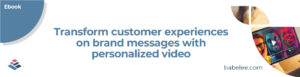Embed video in email: here’s how to do it right
Find out how embedding video in your email will encrease the click-through rate and the curiosity of your clients by following the 6 steps in this blog.
In the mix of strategies, channels, and tools available to digital marketers, the “old” emails continue to play an absolutely decisive role.
In a previous post on our blog, we focused extensively on the potential of email marketing and the benefits of producing video newsletters.
In this blog post, however, we go even more specific, focusing on how to embed video in email. Before addressing it, however, it’s essential to share some extremely significant data. Such data is better than words to demonstrate the effectiveness of email marketing and, in particular, the use of video in email marketing campaigns:
– Email marketing is used by one in two media planning experts today. This percentage continues to grow.
– 37% of brands are increasing their email marketing budget; in contrast, only 1.3% are cutting it.
– Revenue from email marketing is expected to reach a total of $11 billion by the end of 2023. In 2020 alone, this was around $7.5 billion.
– Embedding a video within an email increases the click-through rate by 65%, on average. This is a significant piece of data.
– In newsletters, the presence of a video reduces unsubscribes by 26%.
In short, this data is very clear and does not require further elaboration. So now, as promised, let’s get down to the concrete and operational and see how to embed video in email. We have broken this down into a 6-point list. We will address both more strictly technical and preliminary issues and best practices aimed at increasing the effectiveness of your campaigns, and then we’ll come to a point that really makes a difference: that of personalization.
1. First: craft a strong, relevant subject line
Let’s start with what is “left out” of the body of the actual email. What is presented as a kind of concise “showcase” of the content that the recipient will find inside. We’re talking about the subject line. It must capture attention and be consistent with what the recipients will find “inside”—this is a given. But beware of this really surprising and not so well known fact:
Simply including the word “video” in the subject line of an email can raise the open rate by 6%.
Email marketers know perfectly well that this percentage, as small as it may seem, can be very important and decisive.
2. The placement of the video in the email
Embedding a video in an email increases open rates, improves engagement, and boosts click-through rates. Good; but where to insert it, precisely? In what position?
The answer is very simple: in the most visible position. So: at the top, in the middle; and, above all, paying close attention to omnichannel optimization. In fact, the majority of recipients will open your email from smartphones: and the display must always be perfect and functional. Also watch out for the accompanying text. It must not be too long or cumbersome: it must entice viewers to watch your video.
In short, it must provide an introduction and a functional frame for inserting the video.
3. The the video preview
When it comes to how to embed video in email, the preview is a delicate and crucial point. The preview, in fact, is the real “hook” that leads the recipient to click “play,” to start watching. There are several options that you can use:
– A static image, simply clickable, or with a play button. This is the most classic option, which most people are used to: just think of video previews on YouTube or Vimeo. It is very easily fielded, and it’s supported by all email services and clients. Of course, it all hinges on the effectiveness of the chosen image: it must attract, it must be original, it must suggest themes that are in line with the message, and prompt you to want to know more.
– A GIF of the video as a preview. It works about the same as the static preview image: with one major advantage and one major disadvantage. The advantage is that you have the ability to provide more information: for example, you can alternate between images and typographic pictures. The disadvantage is the risk that this format is not supported by some email clients, especially those in older versions.
– Animated play button. This is a hybrid format that combines the static image (used as a background) and an animated GIF (used instead of the simple play button). It’s a great way to stand out from the crowd and to give an impression of high quality and curated content immediately at first glance. The same drawback remains that we identified above when talking about GIFs: some older versions of email clients do not support this format.
4. Video duration
You have embedded your video in the email. You found the right subject line to emphasize its presence. You positioned it in the most consistent and visible way, with the right accompanying text. You chose the most eye-catching preview that will entice recipients to click play. Good. But how long does the video have to be?
Let’s face it: there is no universal rule that applies to all types of campaigns and all types of targets. But, in general, it’s much better for it to be short or very short in duration. The reasons are easy to guess: first of all, it is a problem of attention. We are all constantly bombarded with stimuli, and it’s increasingly complicated to devote large spaces to a single piece of content. This is not to say that long form videos aren’t useful or effective, just that, for these cases, email is not the ideal medium. The second reason why you want short videos for your email marketing campaigns has to do with the call to action. In fact, the call to action is almost always the end goal of a video embedded in an email.
As is intuitive, a video that is too long runs the risk of not getting the recipient to the decisive click-through moment: for the simple reason that he or she will have stopped viewing earlier.
Warning: It’s not just a matter of length; a great deal is at stake in the ability of the narrative to be appealing, interesting, to be able to hold the attention of the viewer, with skillful management of pacing and narrative arcs.
5. Brand recognition
Leveraging a video tool in an email campaign has a number of really decisive advantages. Watch out, however, for one basic aspect: brand recognition.
This area is important because it involves a wide range of aspects, some very explicit and obvious, others more implicit and – so to speak – subliminal. First of all, it’s a graphic issue: pay attention to the coordinated image, the characterizing colors, the presence of the logo (obvious but not cumbersome). Then there is everything about the tone of voice to consider: it affects the storytelling…or, rather, directs it. It impacts the pacing of the video; but also more specific choices such as those related to audio and music, for example.
We could continue, but here we want to emphasize this aspect before moving on to the final point of our list. Recognizability comes not only through the design and production choices of the video; but also from the text context that introduces and frames it in the body of the email.
6. The personalization boost
Here we come to a point that, as we anticipated, is absolutely decisive. We’ll introduce it through the very telling results of a survey:
The most effective email marketing strategies are segmenting your target audience (for 78% of respondents), message personalization (for 72%) and campaign automation (for 71%). But what is segmentation and personalization?
It’s about a breakthrough that has to do with an important realization: in communication, at all levels, there is no message that is effective for everyone in the same way. Everything, in fact, depends on the recipient: his characteristics, his tastes, his “mood,” his preferences, his previous choices. Every good marketer knows this very well.
Translated: the first step is always knowing your audience. With digital, knowledge is at your fingertips; and it can be more surgical and in-depth than ever before. How? Through the analysis of your customer data, both actual and potential.
In the case of email marketing, thanks to the analysis of recipient data. Once this knowledge is obtained, the next step is that of segmentation: no longer a single, indistinct, elusive target; but many micro-targets, that is, groups of people who demonstrate similar characteristics and preferences. Target audiences to be hit with tailored communications.
The ultimate boost? Personalization, indeed. That is: the ability to match the target audience to the individual person. Personalization can involve all aspects of email campaigns: from the subject line to the storytelling of the video itself. And it is—above all—something that can and should be put on track in an automated way.
How to do it? By relying on specialized platforms such as the one offered by Babelee.
For more on the benefits of Babelee’s Video Personalization, see here.

Copywriters, video creators, digital marketers and developers: this is who we are! Young, passionate, geeky and very keen on media and technology. Fancy to meet the team? Contact us or submit your cv, we love talented people.