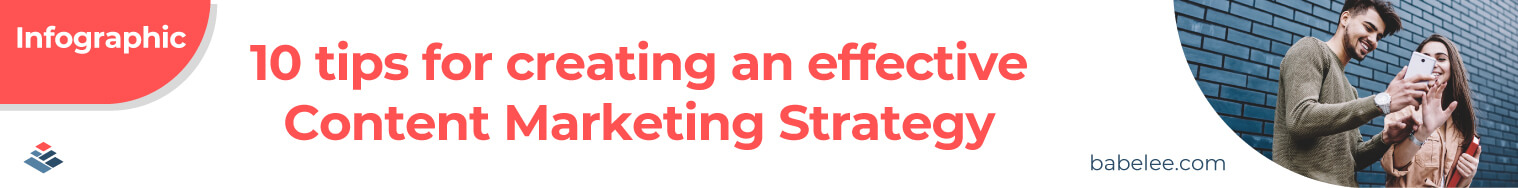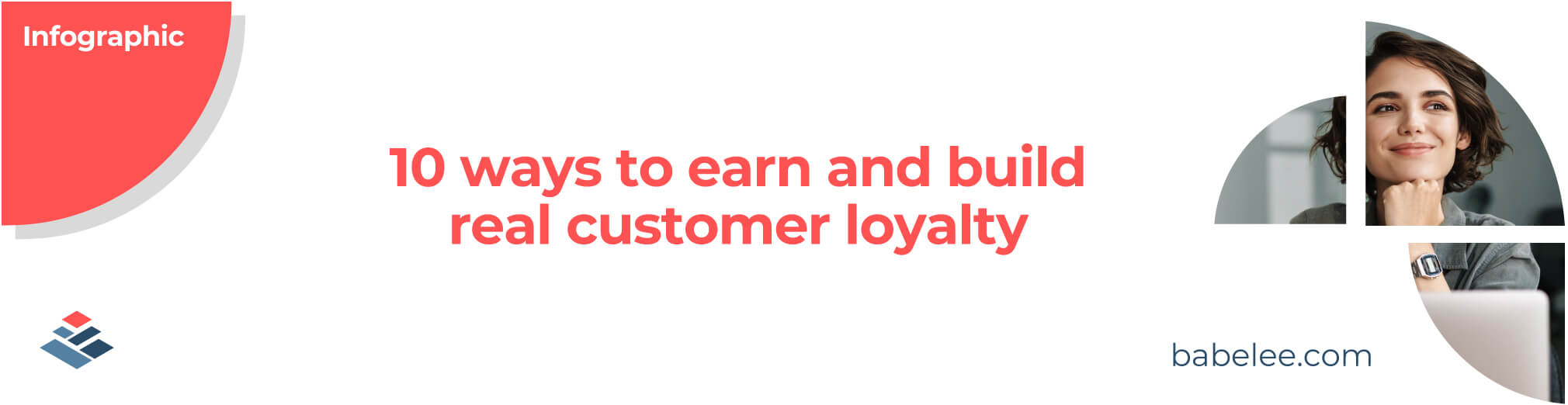Types of video formats: how to choose the right one?
What are the most popular types of video formats? How can they enhance your brand communication? Find out more in this post!
Summary
There is no doubt about the effectiveness of video, the content that has contributed the most to the success of marketers’ strategies in recent years. However, there are some basic concepts that can be important in order to have a more complete knowledge of the way videos work. In this post, we want to delve into some aspects that are often overlooked by video marketers: what exactly is a video format? And what are the main types of video formats available to businesses and consumers today? How can different types of video formats enhance brand communication?
The irresistible rise of digital video shows no sign of stopping.
The latest statistics paint a picture of video as the preferred content type for consumers and organizations, with people watching video for an average of 16 hours a week (Wyzowl) and video consumption accounting for one-third of all online activity (WordStream).
If we look at the global context, the preference for video is even more evident: by the end of 2022, 82% of internet traffic will come from streaming and downloading videos (Cisco).
And the gap with traditional media becomes even wider:
- 6 out of 10 people prefer to watch online video content over television (Think with Google);
- in just 30 days, more video content is uploaded online than has been created and broadcast in 30 years by the major U.S. television networks (WordStream).
What kind of videos are we talking about?
In other posts, we have explored some particular categories of video that are particularly successful in integrating content strategies:
- corporate videos, for example, help people understand and remember the brand, its activities, products, or services; they are used to present and reinforce the visual identity and reputation of a company or organization and to help define and communicate its position in the market: mission, values, objectives, history;
- video infographics, which transform data into narrative, combining text with images, graphs, and moving figures. In this case, videos try to make the most of the enormous amount of data collected by organizations by creating useful content with the greatest possible impact for selected audiences;
- short-form videos are where more than half of marketers (51%) and more than 30% of social media marketers plan to continue investing in 2022. Short-form videos produce a higher ROI than any other content and are extremely powerful tools, allowing you to use a valuable but increasingly scarce resource – user-consumer attention – for advantage over your competition and to increase audience engagement.
If we dwell on the three categories of videos in this short roundup, we easily realize that there is no single approach with which to create informative, exciting, effective video narratives. Every story that can serve to offer a cross-section of the brand’s world that is functional for the company’s objectives is populated by unique characters, takes place in distinctive contexts, and carries specific messages. There are many variables in the creative process that must be taken into account in order to create a video that tells the story of a company, product, or service in the most authentic and compelling way possible.
The same principle applies to the choice of types of video formats. There is no one-size-fits-all video format: not every computer, video platform or website browser supports all video formats in the same way. That’s why we’ve collected the video formats that will be most effective in 2022 and listed their pros and cons so that you can decide which video format to use in different situations.
First, let’s take a step back.
What is a video format: container and codecs
A video format is a type of file format used to store digital video data on a certain computer system. When the video is stored, a compression method is used to reduce the file size. There is a (variable) loss of data during this process.
A video file is a container of video data (stored according to a certain video encoding) and audio data (stored according to a certain audio encoding). The container may also contain synchronization, subtitle, and metadata information.
A program (or hardware) that can decode compressed video or audio is called a codec.
The container format can support multiple codecs.
Different video formats: a long story
The year 2012 was a pivotal one in the history of video format types. It was the year that a landmark overtaking occurred: in the U.S., video streamed over the Internet surpassed the total amount watched on DVD and Blu-ray (source: IHS). In that year, consumers paid more than $3.4 billion for legal streaming, $1 billion more than traditional media.
It had been a long journey to reach this incredible milestone, and there were many innovations that paved the way. A decisive turning point, for example, was the development of the first digital video format: H.120. That was in 1984.
Although with a maximum resolution of 176×144 and a bit rate of just 2 Mbit/s, the H.120 format laid the groundwork for the development of digital video as we know it today. Thanks to the innovations that began with the H.120 digital video format, we would soon be able to stream the highest quality videos and movies on the world wide web (in high definition).
Prior to the release of H.120, the Ampex Quadruplex, the first videotape format to be released worldwide, made its appearance. Released in 1956, the Ampex Quadruplex had finally made videotaping “portable.” Although, with its 2-inch wide tape, it was very different from the storage devices and digital formats we were used to.
Over the course of more than 30 years, different types of video formats followed, from the famous Betamax to JVC’s (failed) project of an HDTV cassette, the W-VHS. Digital storage took the form of digital cassettes, laser discs, and DVDs.
Modern digital formats are based on the inventions of this relatively short but in some respects perhaps revolutionary period. Now we’ll take a more detailed look at the main types of video formats that have followed with the advent of the digital era (source: real.com)
1984. H.120: The first digital video standard
The first digital video standard, H.120, was created by the International Telecommunication Union – Telecommunication Standardization Sector to allow researchers to align video encoding practices.
Researchers quickly realized that in order to stream video at a bit rate that was actually usable, groups of pixels had to be encoded together. These discoveries led to the next standards, which made effective compression possible.
1988. H.261: the basis for modern video standards
Developed in 1988 by the International Telecommunication Union, H.261 was the first major digital video compression standard on which most video standards and codecs were originally based.
It was a milestone in the history of digital video: the H.261 format made up for the low quality of the H.120 format.
1991. MPEG-1 makes its entrance
Developed by the Movie Picture Experts Group, the MPEG-1 standard was designed to achieve VHS-quality compression of video and compact discs (up to 1.5 Mbit/s).
MPEG rigorously defined the bitstreaming and decoding characteristics of video files, but left open the question of how to compress and encode video. The consequence was the proliferation of encoders based on its standard with varying efficiency.
1992. AVI: Interleave audio video
Released in 1992, Microsoft launched AVI as a container for Windows. Because of its many limitations, including a lack of aspect ratio information, it has now been largely replaced by the WMV portion of the ASF container format.
1994. MPEG-2 AND ITU: Good quality video at last
MPEG-2, also known as H.262, was developed in collaboration with ITU. Because it offered better resolution and higher bit rates, it became the standard video codec used by DVD and digital TV.
MPEG-2 was able to evolve from the shortcomings of MPEG-1, making up for the lack of an easy way to encode higher resolution video, only 2 audio channels, the single color space, and the lack of standardized support for interfaced video.
1997. RM: Real Media for web streaming
Based on the H.263 standard, Real Networks’ proprietary container, RM can contain Real Audio or Real Video (RV) files. Real Video was released in 1997 for streaming media on the web.
The 6 types of video formats you need to watch out for
Even if you’re not an expert, there are many types of video formats that you need to know about.
The following are the best types of video formats currently in circulation.
1. MP4
MP4 (MPEG-4 Part 14 (formally ISO/IEC 14496-14:2003) is a container format for streaming digital audio and video but also data or static images. Based on the Quicktime format, it provides support for additional MPEG features such as initial object descriptors. The official extension for files stored in this format is .mp4, but there are others, including the most common such as .m4a and .m4p. Most digital devices and platforms support MP4 files, making it the most universal video format around. MP4 can also store video files, audio files, text, and still images. In addition, it can maintain high video quality even with relatively small file sizes.
2. MOV
MOV is Apple’s proprietary video format, designed specifically for QuickTime Player. It was developed as a modern answer to AVI, primarily for desktop video.
MOV is compatible with Windows (in fact, there is a version of QuickTime Player for Windows). The MOV video format can store audio, text and video effects, but because its quality is usually high, it also takes up much more space on your computer.
3. WMV
WMV was developed by Microsoft, so WMV files can be played on Windows Media Player. If you use a Mac, you can download a WMV player to play this type of file. Compared to MOV format, WMV format has an advantage :the files are smaller in size for a high video quality.
4. FLV
Released in 2003 as a result of the video capabilities of Flash SWF files, FLV is used to deliver MPEG video via Flash Player and has been accepted as the default video format on many websites. At first, Apple IOS devices were incompatible with Flash or FLV. Today, the situation has changed and FLV is one of the most versatile and popular video formats around. Every web browser and video platform can support this type of format – you just need the right players.
It is especially suitable for streaming videos on online platforms like YouTube and Google Video. File sizes are generally small, which makes downloading easier and faster.
5. AVI
One of the “oldest” video formats around, AVI was developed by Microsoft in 1992. Because it has been around for so long, AVI is one of the most versatile video formats, and is compatible with Windows, Mac, and Linux, and supported by most web browsers.
However, to allow for such high quality, AVI video format files are usually quite large in size. Therefore, they are not recommended if you prefer streaming or downloading over archiving.
6. AVCHD
Panasonic and Sony have developed AVCHD specifically for digital video cameras. Based on H.264/MPEG-4 video compression technology, this video format allows you to store even many hours of high-quality video using small amounts of data.
So, now that you know all about the most interesting types of video formats, you’ll be able to more confidently juggle the best performing formats and choose the most appropriate one for your communication goals in 2022.

Copywriters, video creators, digital marketers and developers: this is who we are! Young, passionate, geeky and very keen on media and technology. Fancy to meet the team? Contact us or submit your cv, we love talented people.