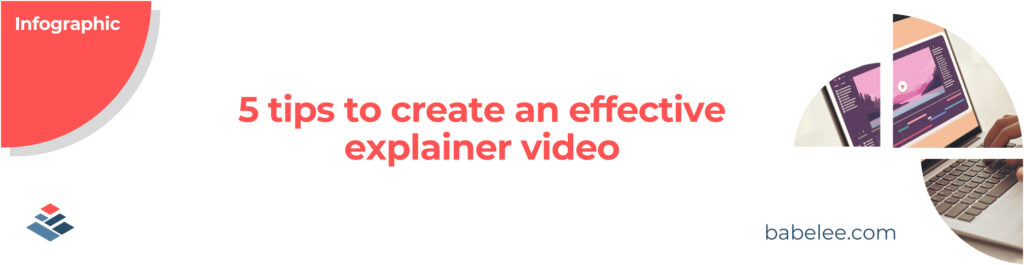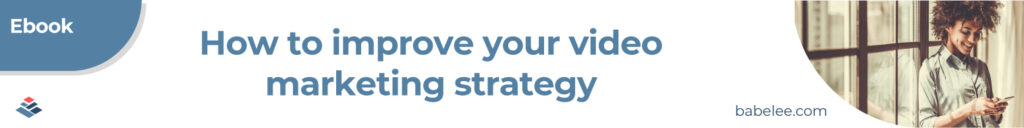How to create an explainer video
Creating an explainer video goes from create the script to producing the video. In this post you’ll discover how to create an explainer video!
Summary
We’ve already seen what an explainer video is, but today we’re going to talk about how to create an explainer video, beginning with the writing of a script to organize the ideas and finishing with the real production. Here’s a complete guide full of tips and tricks to follow as you produce your first explainer video!
Explainer Video: the best way to communicate your brand or product
An explainer video is a short video that describes business concepts, problems, or a brand identity in a simple and understandable way.
This type of video can be made with different techniques, but animation is the one most used and preferred.
If you want to know more about each technique, you can read what an explainer video is. Now, let’s focus on how to write and create an explainer video.
First Step: The Script
First of all, in order to produce a good explainer video, you need to create a detailed script. As you know, a script is a document that contains the story of your project: the plot, the scenes, the characteristics, the shots, and everything else that may be useful to produce your video.
This is a key step in organizing your video before you start creating it. It allows you to decrease the overall production time since you will already have your ideas organized.
Let’s take a look at the main features of a functional script:
- First, figure out what you want to communicate. Think about your brand or service: What are the most important goals it seeks to achieve and what it can offer your customers? Whatever your purpose, keep in mind that you must transmit all these ideas to your customer through your short movie.
- Use the type of structure that best fits your theme. Think about the type of copy that best represents your idea. You may want to try different options. For example, you could try a question-and-answer structure, addressing a problem and giving the solution with your brand or your product.
- The target: The target audience is the center of all the work you’re doing, so make sure that you know their age, their gender, where they live, what they like, and what they want to see. Try to understand what kind of video they would like to receive from you. The biggest brands continuously analize their customers on social media and websites in order to have a better knowledge of them and their tastes.
- Tone of voice: Assume that those who see the video don’t know anything about your topics, so be clear and explain as many things as possible, and be careful to use language that is easy to understand.
- Use a narrator. The voice-over technique is very useful for explaining what is shown in the video. Make sure to choose a voice that fits the main theme of your video. Furthermore, the narrator should be easy to follow and understand.
These are just the fundamental steps, but if you’re interested in a complete overview, we have already talkes about how to make an explainer video script.
Focus on the attention of your viewers
This is the most important step. Get to know your audience as well as possible to create the perfect content and to capture their attention as much as possible. Here are some tips:
- Don’t share too many details. Provide only a quick overview of your product or brand, and don’t share too many details that can confuse your customer. Otherwise, viewers will be satisfied with what they have already seen and they won’t be interested in clicking your links or visiting your website.
- Go straight to the point. Don’t spend a lot of time on a single topic or else your audience might get bored and close the video.
- Be brief! Make sure that your content doesn’t become too hard to follow. Not longer than three minutes.
- Use data, they help your content to be more reliable and interesting. However, don’t forget to cite the sources of your data or it will only be a bunch of numbers.
- Try to hit the emotions of your viewers; the more involved they are, the more they will like your video and pay attention to what you say. For example, every Nike advertising video leverages on the viewers’ feelings. If you strike them deeply, they will probably remember your message and, as a result, your brand or service.
Second Step: Video Production
After your script is finished and you have visualized the video in your mind, it’s time to start creating an explainer video. The most useful type of video for explaining business concepts is animation.
As you open your software to produce your animation, here are some tips to follow:
Define the images
First, define the images and illustrations that help you explain your idea. Animation is the best way to save time. Unlike classic videos, they can be edited over and over again without too much effort. In fact, if you want to change a frame, a shot, or even an entire scene, you don’t have to re-record it but simply change what you want within the workspace of the software. This makes your work much easier and faster.
Entertain the viewers: be dynamic
Second, remember to use dynamics. Never keep the same image or frame for a long time (try not to exceed 10 seconds). Viewers will be more entertained by a fluid video that always changes the point of view rather than a stationary one; keep in mind that one of the main goals of your video is to be interesting for customers. This will help you to more clearly explain your content.
The device determines your format
Third point, focus on your target and analyze their habits. What is the device that they always use? Your video will depend deeply on this.
A smartphone requests a different image composition than a desktop device. When it comes to smartphones, there are many different screen qualities and brands. It’s also very important to acknowledge which device they use the most.
Furthermore, you can add some interactive features such as an interactive call to action. For example, you can insert a link redirecting to your website behind a “Discover more” button. This will help you to advertise your website and boost clicks.
Viewers’ emotions: a focal point
As we said before, your video must hit the emotions of your viewers to be more enjoyable and the best way to create an emotional video is by using music. Music is a crucial part when it comes to video production. Think about films: a horror movie wouldn’t be frightening without its soundtrack; we can say the same thing about action movies.
Selecting the right sound theme is the key to creating an explainer video that deeply affects customers. The music choice will obviously depend on the type of product you want to talk about and on the emotions you want to target. Think about it: is your animation hectic or calm? Is it heart breaking or energetic?
The voice-over
Last but not least, if you decide to use a voice over technique, make sure that every word is connected with the images that are shown. The audio must be right on time: it can be neither ahead nor late or it will be difficult to follow. An effective voice oversupports the visuals by explaining them and making them clear for the viewers. Also, make sure to use subtitles, for a better understanding.
Bonus tips
After you’ve finished the edit, be sure to watch at least a couple of times to ensure that everything is on point. You mustn’t forget any mistake since they will affect your viewers’ perspective: they will surely remember mistakes more than everything that you said correctly
If you lose your inspiration or you don’t know how to proceed, take a look at other explainer videos on YouTube. Think about what you want or what you don’t want to have in yours. Watch out! This doesn’t mean you have to copy other content: stealing other people’s ideas is wrong and very dangerous for your brand’s reputation.
Conclusion
Again, an explainer video is maybe the best way to communicate a message to your customers. In this post we’ve shown you how to do it, from the script to the production. Now it’s your turn! Follow what you’ve learned from this post and create your brand’s explainer video to engage and involve your customers!

Hi! I’m Elisa, a video creator curious about video marketing. I love to make my ideas come true by creating videos and geeking out over motion design. I’m also a happy Babelee user and I’ll guide you through a lot of tips and tricks.